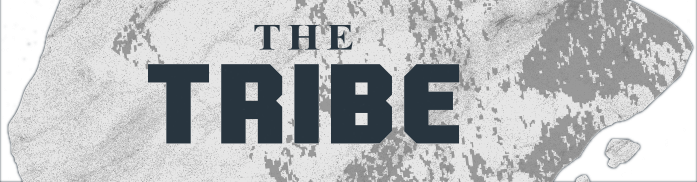We’re two weeks away from release. Theoretically, we should complete the needed assets and features this week, as per schedule, and start testing the build to remove the major bugs and polish it a bit so that it will be available for you to download the week after. We had a meeting this week to check the state of the project and any last minute changes required. Compared to what we planned, we added way more features code-wise, but we’ll have to use several generic lizard models for now as placeholders until the art is made. As the effort required by the art department is huge, this comes as no surprise, but we hope you’ll still get to enjoy the new version as it takes shape. For this version, the game will start with the protagonist already in her tent, waking up from a dream. The contents of the tent have to be Spartan for now, but we plan to enrich the environment in the following updates. Meiri will introduce you to the village, and several minigames and interactions will be available. As mentioned previously, we dedicated our efforts to develop the foundations of the game. NSFW content from the tech demo will be available in the memories section, so those of you who missed any of the 4 scenes presented there will be able to retrieve and enjoy them, and new NSFW content will be added in the next update. Please stay tuned for the polls that we’ll likely share on Discord in the next weeks!
Completed this week:
Art:
- Default Lizardgirl – Head piece was changed. (Somehow it was much bigger than intended on the top part).
- Palisade timbers
- Attribute Selection Screen
- Cosmetics Screen
- Keakrix/Strong Lizardgirl Model – Side View: -Recolored all 100+ parts of the face expression file.
- Added expressions back to the main file. -Fixed layer sorting (Legs). Added foot_b nails back.
- Meiri – Front View – Outfit has been uploaded
- Meiri – Front View – Model has been uploaded
- Meiri – Back View – Model: has been uploaded.
- Meiri – Back View – Outfit: has been uploaded.
- Meiri – Side View – Model: was uploaded (1.1)
- Meiri – Side View – Outfit: was uploaded (1.1)
- Default Lizardgirl Model – 3/4 Front View: was uploaded (1.1)
- Krys’ fighter “Piranha MK.II” Concept.
- Recolored female lizardgirl model’s straigh_tail: default and strong versions
- Separated white/yellow part from their straight_tail
Prepping and rigging:
- Prepped the Lizardgirl Back view for Spine Import
- Redlined errors to be corrected in the side view rigs (including frontside and backside)
- Added Color Suffix to slot names in rigs that have recolors in place. Also made a new skin called “Custom” to be used for testing recolor in engine.
- Adjusted slot names to improve consistency between rigs
- Strong Lizardgirls Side Expressions have been condensed to core images
- All Strong Lizardgirl images are in the respective image directory in Spine. Still need to convert Keakrix images over to new Strong Lizardgirl images within Spine rig.
- Made several adjustments to images and layer order across all Lizardgirl PSD files.
- Made note of unique differences between Kay and Lizardgirls that are causing some errors (both PSD and Spine related)
- Setup skins for Lizardgirl in the front, frontside, and side rigs.
- Lizardgirl Frontside view PSD is setup
- Reorganized the PSD files for the Lizardgirls to streamline import.
- Renamed a few things in Spine to fix consistency issues (mostly suffixs of slots, skin placeholders, and images) & improve PSD to Spine import.
Animation:
- removed root motion from side push and pull
- added pushing idle in side female
- fixed angle of the arms in side run female skeleton
- front jump female poses
- front walk female rig (on the new rig!)
- back walk female rig (on the new rig!)
- front walk female rig stealth
- back walk female rig stealth
- front idle female rig stealth
Code:
- Updated Character Test scene UI functionality
- Implement pulling / pushing animation in animator and in code (animation-wise). Still missing pulling idle animation as well as the pull and push animation has movement which makes looping it look weird when character doesn’t actually move in-game.
- Finished Memories Implementation with saving/loading, and hooked it up to open a fresh save and load into the actual game level and start the dialogue for the scene.
- Updated the Launcher new’s links to link to the WordPress site from Patreon.
- Updated the Launcher social media links. Both these tasks add towards the subscribe star integration.
- Updated the Subscribe Ad to include a dynamic (Updated through internet) Aldrukai ad.
- Added notifications to unlocking scenes
- Added difficulty descriptions
- Added temporary character customization selection to the begin new game popups.
- Updated Cooking Minigame Design Docs on Confluence to include the XP reward
- Updated Combat Game Design Docs on Confluence
- Updated game to use 1000 xp increments for leveling
- Added To Hit dynamic stat
- Characters begin with 5 Attribute Points and 3 Ability Points
- Added Magic references to ui and characters
- Implemented new attributes screen
- Options added in the level editor tool for Scriptables (Torches), Gatherables (Dried Wood, Live Wood), Cooking Tables (Black Stone Table), and a physical Item spawner
- Added Creatures dataset
- Added Characters to game data
- Dragging items out of inventory will drop them on the ground
- Made Tooltips, Right click selection menu, and looting UI feel ‘better’ on screen and with move independently of the camera
- Inventory Scrolling with the item you’re dragging and a bunch of inventory bug fixes Updated import configurations on a lot of images which make the game look much more high resolution in full-screen
- Added CharacterFX to the game and Character Unit Testing which interacts with character’s materials (seperate from spine coloring logic) to interact with it. Lets me change, Color Overlay, Hue, Saturation, and Brightness.
- Hooked CharacterFX to dialogue instead of using a literal light as done previously to show who’s currently speaking
- Hooked CharacterFX to flash red when taking damage event is called.
- Hooked up Spine in Unity to utilize ‘Custom Materials’ when a character is created so that the material isn’t reset automatically by Spine.
- Added Character and Analytics tabs to the Engine’s Console and hooked them up to display info when characters are created/deleted/updated, and for all analytic events leaving the game
- Implemented Lootable Containers and setup to save/load contents.