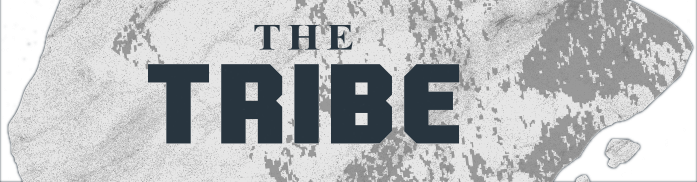Monday is here, and so is the Monday post! While everybody is making plans for festive celebrations this upcoming week, the past week has been very busy: The focus of the week has been the cooking minigame and dialogue interface, as well as a whole batch of movement animations, with the skeletons and art required to make this possible. We’re on track with the plan so far, although you could expect some slightly less busy weeks for xmas and new year!
Completed this week
Art only:
- Lizardman Default – 3/4 Front View
- Fixed private parts coloration. Lizardman Default – Side View
- Added “Closed Eye” (recolored) back in the file
- Sek Outfit – 3/4 Back View, Side view, 3/4 Front View
- UI iterations
Animation prepping and rigging:
- Male Razorclaw recolors were imported to Spine for all views (Front, FrontSide, Side, BackSide, Back)
- Made a few adjustments to existing PSD files and rigs to improve consistency.
- Created a BackSide Spine file for the males. It still needs bones, constraints, meshes, and weights.
- Adjusted color code for Default Male Razorclaws to better match the original look.
- Created bones, constraints, meshes, and organized the slots for the male backside rig.
- Added foot sole images to Kay’s Front PSD file and the Female Front rig’s image path.
- Added more recolors to Kay’s Front PSD file.
- Weighted the images in the Male BackSide rig.
Animations:
- Female side stealth walk
- Female side stealth idle
- Female side: offset the starting position in the side walk and run to see if it fixes sliding feet
- Male side idle
- Male side jumping poses
- Male frontside idle
- Male frontside jumping poses
- Male frontside walk
- Male frontside run
- Female frontside jumping poses
- Side male run
- Female front idle
- Male front jumping poses
- Male lizardman front run
Coding:
- Made sliders consistent in-game
- Added a companion tooltip
- Moved a significant portion of design documents to Confluence and made Trellos for major pieces to make keeping track of all the assets required for items/characters/others in a single place.
- Fixed the dialogue estimate in Triton to use the same code used in dialogue to get exact timing on nodes.
- Added a speech speed modifier to each character to provide further customization to each character
- Finished the Character Unit Testing screen and functionality. It is a dev tool used for testing characters. You can pick a character to spawn and can destroy them. Killing them is coming soon. You can set the rotation of the character. You can set character animator values to test animations. You can set the equipment instantly and see info from the in-game tooltips for characters/clothing.
- Fixed the bug where the old items didnt disappear when re-spawning characters
- Added crouching animations in game
- Added controls to the force sprint and crouching buttons. They also respond as you switch in and out of the states
- Awesome dialogue screen has been decided on and finalized. Thank you Kuja
- Added Cooking UI to game
- Added categories for Ingredients and Fuel
- Imported the Cooking Stone and added particles, and two adjustable particles for steam and burning indicators
- Imported all the seperate Herbs, Peppers, Spices as Ingredient Items and setup the logic for ingredient effects applying a boost on food items.
- Imported all the meats and eggs as Consumable items and cookable with their Semi-Raw, Cooked, and Burnt variations.
- Imported Dried Wood, Live Wood, and Charcoal into the game as Fuel items.
- Imported blue, black, red berries and mangos as Consumable Items
- Made the wooden torches a prefab with the visual script setup to handle their on/off states from visual code
We hope you’ll have a great week, and as always, thank you for your support and for reading these updates.